SiLabs Blue Gecko BGM111-A Development Kit arrived
Hello everyone
it is already a couple of weeks ago when I received my FoC (free of charge) development kit sample but now it’s time to unbox and start a few tests with it. In this post I will just show the content of it and run the preinstalled firmware and read the temperature value of the on board Si7021 Temperature/Humidity sensor.
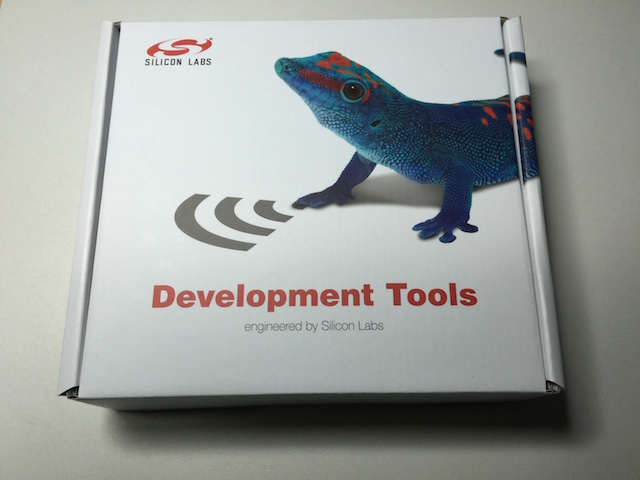
After opening the package you will find a card pointing to the following links where you can download the necessary software:
http://ww.silabs.com/bluetooth-getstarted and http://www.silabs.com/bluegecko

Below the main board and the BGM111 module you will find Mini USB cable and a CR2032 battery to power the board without connection to a PC and an add on board with an additional Bosch BMA280 accelerometer, a joystick and two additional buttons BTN2 and BTN3.

If you plug the boards together, add the battery to the battery holder and change the switch close to the battery holder to the BAT position the BGM111 module will start advertising. The following picture shows an iPhone4s running BLExplr enabled indications on the thermometer values.

To start playing around and get familiar with the development kit and idk I recommend to watch the following 3 videos provided by SiLabs:
Part 1. Blue Gecko Wireless Starter Kit Temperature Sensor – Project Definition, Hardware, and GATT
Part 2. Blue Gecko Wireless Starter Kit Temperature Sensor – BGScript Application Details
Part 3. Blue Gecko Wireless Starter Kit Temperature Sensor – Compiling, Flashing, and Testing
So now it’s time to get my hands dirty with the development kit and try to integrate it into some new Arduino based dev boards. Stay tuned.
Thanks for reading,
Michael