Firmware v1.1.0 available for the BLE-Shield v1.0.0
Hello everyone,
I already published the new firmware v1.1.0 for the BLE-Shield v1.0.0 to my github repository which is available through this link: https://github.com/michaelkroll. In this firmware I omitted the internal 16 byte buffer so the shield now acts better as a serial bridge as before. I removed the control characteristics to query the content of the buffer and reset the buffer count completely.
The remaining characteristics are now:

The characteristics of the BLE-Shield v1.0.0 running firmware v1.1.0
- BT Device Address: 65C228DA-BAD1-4F41-B55F-3D177F4E2196
- RX: F897177B-AEE8-4767-8ECC-CC694FD5FCEE
- TX: BF45E40A-DE2A-4BC8-BBA0-E5D6065F1B4B
and the new one:
- Baudrate: 2FBC0F31-726A-4014-B9FE-C8BE0652E982
Baudrate is a one byte characteristic, which is used to set the baudrate of the shield. You can use BLExplr to write hex the following hex values to the BLE-Shield:
- 0x00 = 9600 Baud
- 0x01 = 14400 Baud
- 0x02 = 19200 Baud
- 0x03 = 28800 Baud
- 0x04 = 38400 Baud
The dafault baudrate of the BLE-Shield v1.0.0 is now set to 9600 baud, but you can set the baud rate e.g. bach to 19200 if you would like to use it at the same speed as before. The baudrate setting is stored in the BLE112 modules PStore, so it will remain set even after reboot or removing it from a power source. In the BLE112 modules boot event, the PStore is read and the module reprogrammed with the latest baudrate setting. Very easy to handle.
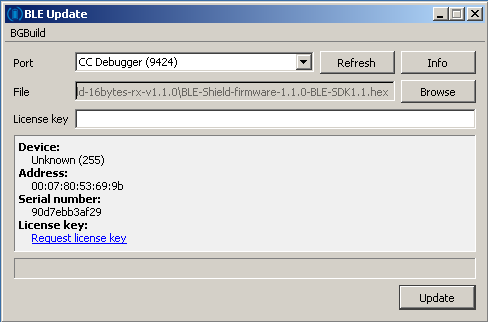
The BLE Update tool showing a BLE112 module without license key.
The firmware is built using the latest Bluegiga SDK v1.1.1b71. This said, if you want to reflash your BLE-Shield with this new firmware you need to download the new SDK and BLE Update tool as well. For those users who never used the BLE Update Tool before, it is much easier to handle compared to Tis SmartRF Programmer. Just plug the Shield to an Arduino, power the Arduino connect the CC-Debugger with the BLE-Shields programming header, and press the reset button on the CC-Debugger. In the BLE Update tool, make sure that you configured the correct SDK version and press the Info button. The Kickstarter batches of the BLE-Shield were build with BLE112 modules prior to SDKv1.1.1, where the BLE Stacks License key was not yet available on the modules. That’s why you will see an output as shown in the screenshot below. There is no License Key shown, but a Link to “Request license key” link. Please use this link and post an email to Bluegiga’s support to get license key for your BLE112 modules on the BLE-Shield.
Once you received the license key from Bluegiga’s support, paste the key to the Textfield “License key” select the hex file of the new firmware 1.1.0 downloaded from github to flash the hex file or select the BLE-Shield.bgproj file to compile and flash it to the BLE-Shield.
That’s it! Your BLE-Shield is now running the latest firmware with baud rate selection feature. BTW: The latest BLExplr v1.1.0 already supports the new characteristics and shows the RX characteristic as a Textbox, where all received bytes are concatenated and not replaced by the latest byte received 🙂 Update the 3rd Party UUID descriptions from the Apps settings and you are reads to go. You will see that the RX characteristic is shown as Datatype: Serial characteristic, indicating that the behavior of the app is different.
I hope that you like the new firmware and please let me know if you encounter any trouble while upgrading the firmware or using it.
Cheers,
Michael.