First look at Bluegiga's Development Kit DKBLE113
Hello everyone,
last wednesday I received the DKBLE113 Development Kit from Bluegiga. Today it is time to write an initial article about what is see what’s in the box and compare it with the DKBLE112 I’m already using to develop my hardwares based on BLE technology. On first sight I can say the box is much bigger 🙂

The contents of the box is as follows:
- Of course the most important part: BLE113 Development Board
- Quickstart and EULA Documentation and an Import Notice
- another CC-Debugger
- a mini USB Cable (for the CC-Debugger)
- a micro USB Cable (for the BLE113 Development Board)
- one BLED112 USB Dongle
- two BLE113 Modules
- one CR2032 Battery

The detailed photo below shows the development board as good as I can show it to you guys using an iPhone camera:
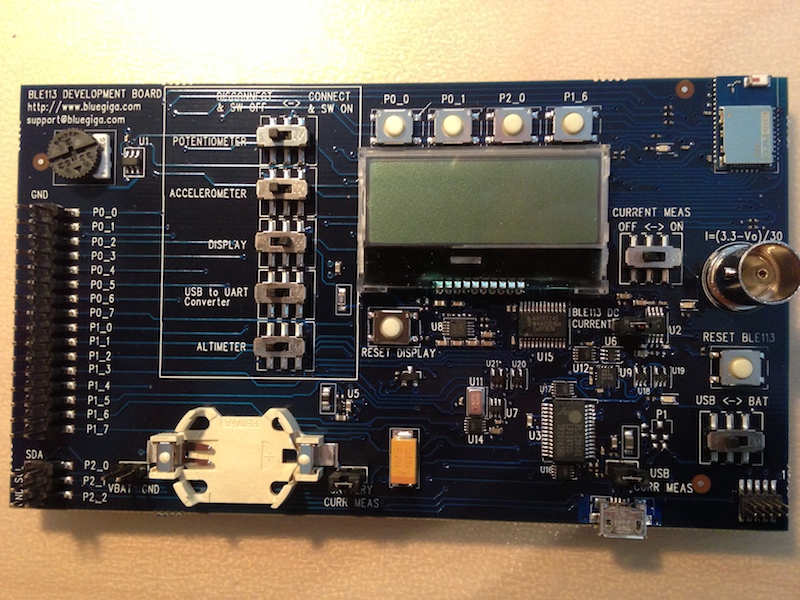
Compared with the DKBLE112, the DKBLE113 is not very different on first sight. The board size is almost the same compared to the BLE112 one. Even the connectors on the left, the battery clip, the BNC connector and the position of the BLE module is identical. What is lacking on the BLE113 Development board is the DB9 connector for the legacy serial cable. Moreover the USB Port’s size has changed from mini to micro. What I have not yet found out is how to debug using the USB cable since there is no USB port available on the BLE113 module. I was using the BLE112 Development board on a Windows machine to debug BGScript to print text to the console. But I have to install a windows driver to make this happen.
The BLE113 Development board is using a USB to Serial Converter in order to connect it to the module. I have not yet tested it but I’m hoping now that I can easily connect the board my Mac in order to see the debug output without need use a Windows machine. But there would still be need for a Mac version of the BLE development toolchain for the BLE112 and BLE113 modules. Maybe Bluegiga is working on that already, but I have no information about it yet.
Since the BLE113 module is providing a native I2C bus, the board is now equipped with a Freescale MMA8451QT I2C Accelerometer and a Freescale MPL3115A2 Alimeter. The Display is still an SPI one.
Comparison of the DKBLE113 and the DKBLE112 Development Kits
In the following image you can see the BLE113 Development kit on top and below the BLE112 Development Kit:
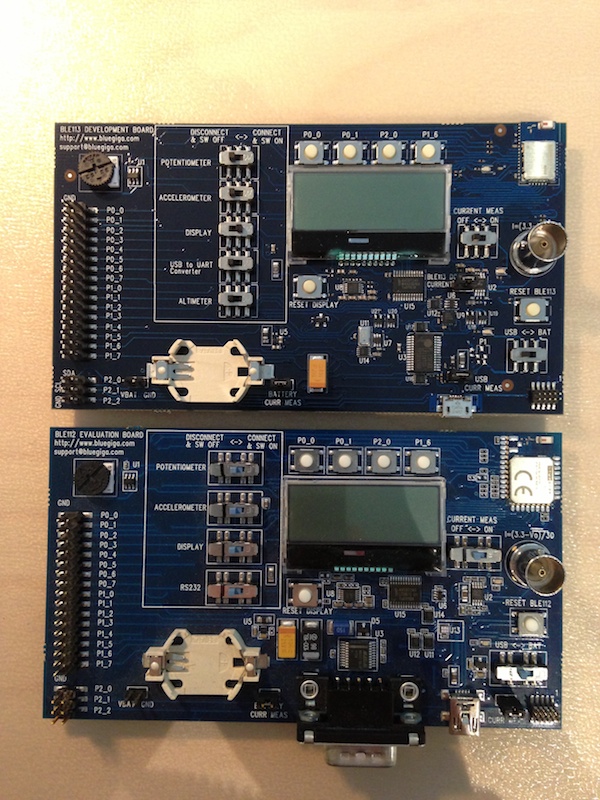
Comparison of the BLE113 and the BLE112 Modules
Finally it is time to take a look at the new module compared to the BLE112 one. From the marketing material Bluegiga is offering on their webpage the new module is about 30% smaller. But I think the best would be to see for yourself:
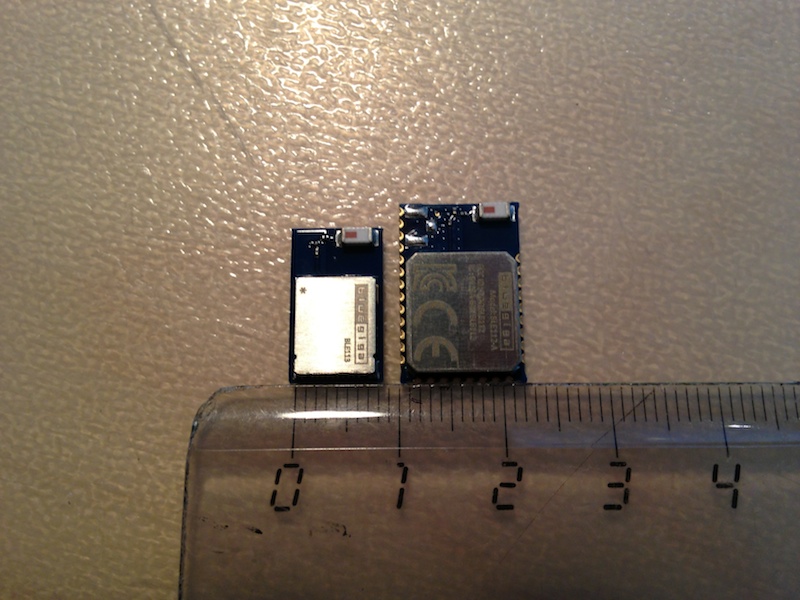
Well this is just the size comparison. But as You can see the golden contacts on the left, bottom and right corner of the BLE112 module are missing on the let BLE113 module completely. Of course this reduced the space occupied on a PCB enormously, since the solder pads are very big but on the other hand side making it very easy to hand solder for prototypes. I don’t know if I will be able to solder the BLE113 by hand. See your self the picture below showing the different solder pads on the back side of the modules:

Well, since this is an initial first look I’m at the end of this blog post already. Please let me know if you have further questions. There will be lot of other blogposts in the future dealing with the BLE113 module and the BLE113 Development kit for sure, since I will start to create first peripherals with the new modules starting this weekend 🙂
Thanks for reading,
Michael.